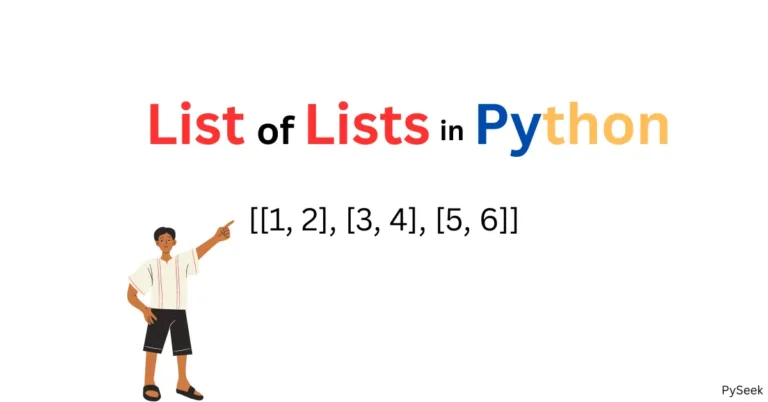Operators are special symbols in Python that perform operations on values and variables. They are essential for performing various computations, comparisons, and logical operations.
In this article, we will explore all types of operators in Python with explanations and programming examples.
What are Operators?
Operators are symbols that tell the Python interpreter to perform a specific operation. The values or variables on which these operators act are called operands. For example, in the expression 5 + 3, + is the operator, and 5 and 3 are the operands.
Types of Operators in Python
Python supports the following types of operators:
- Arithmetic Operators
- Assignment Operators
- Comparison Operators
- Logical Operators
- Bitwise Operators
- Membership Operators
- Identity Operators
Let’s understand each of these categories in detail.
Arithmetic Operators
Arithmetic operators are used to perform mathematical calculations.
| Operator | Description | Example |
|---|---|---|
| + | Addition | x + y |
| – | Subtraction | x – y |
| * | Multiplication | x * y |
| / | Division | x / y |
| // | Floor Division | x // y |
| % | Modulus (Remainder) | x % y |
| ** | Exponentiation (Power) | x ** y |
Example
x = 10
y = 3
print("Addition:", x + y) # Output: 13
print("Subtraction:", x - y) # Output: 7
print("Multiplication:", x * y) # Output: 30
print("Division:", x / y) # Output: 3.3333333333333335
print("Floor Division:", x // y) # Output: 3
print("Modulus:", x % y) # Output: 1
print("Exponentiation:", x ** y) # Output: 1000Assignment Operators
Assignment operators are used to assign values to variables.
| Operator | Description | Example |
|---|---|---|
| = | Assigns the value on the right to the left | x = 5 |
| += | Adds the right operand to the left and assigns | x += 3 |
| -= | Subtracts the right from the left and assigns | x -= 3 |
| *= | Multiplies the left by the right and assigns | x *= 3 |
| /= | Divides the left by the right and assigns | x /= 3 |
| //= | Floor divides the left by the right and assigns | x //= 3 |
| %= | Modulus of left by right and assigns | x %= 3 |
**= | Exponentiates left by right and assigns | x **= 3 |
Example
x = 10 x += 5 # x = x + 5 print(x) # Output: 15 x -= 3 # x = x - 3 print(x) # Output: 12 x *= 2 # x = x * 2 print(x) # Output: 24 x /= 4 # x = x / 4 print(x) # Output: 6.0 x //= 2 # x = x // 2 print(x) # Output: 3.0 x %= 2 # x = x % 2 print(x) # Output: 1.0 x **= 3 # x = x ** 3 print(x) # Output: 1.0
Comparison Operators
Comparison operators are used to compare values. They return True or False.
| Operator | Description | Example |
|---|---|---|
| == | Equal to | x == y |
| != | Not equal to | x != y |
| > | Greater than | x > y |
| < | Less than | x < y |
| >= | Greater than or equal to | x >= y |
| <= | Less than or equal to | x <= y |
Example
x = 10
y = 5
print("Equal to:", x == y) # Output: False
print("Not equal to:", x != y) # Output: True
print("Greater than:", x > y) # Output: True
print("Less than:", x < y) # Output: False
print("Greater than or equal to:", x >= y) # Output: True
print("Less than or equal to:", x <= y) # Output: FalseLogical Operators
Logical operators are used to combine or modify conditional statements.
| Operator | Description | Example |
|---|---|---|
| and | Returns True if both operands are True | x and y |
| or | Returns True if either operand is True | x or y |
| not | Returns the opposite of the operand | not x |
Example
x = True
y = False
print("AND:", x and y) # Output: False
print("OR:", x or y) # Output: True
print("NOT x:", not x) # Output: False
print("NOT y:", not y) # Output: True
a = 5
print((a > 3) and (a < 10)) #Output: True
print((a > 3) or (a < 10)) #Output: True
print(not(a > 3)) #Output: FalseBitwise Operators
Bitwise operators perform operations on individual bits of data.
| Operator | Description | Example |
|---|---|---|
| & | Bitwise AND | x & y |
| | | Bitwise OR | x | y |
| ^ | Bitwise XOR | x ^ y |
| ~ | Bitwise NOT | ~x |
| << | Left shift (shifts bits to the left) | x << 2 |
| >> | Right shift (shifts bits to the right) | x >> 2 |
Examples
x = 10 # Binary: 00001010
y = 4 # Binary: 00000100
print("Bitwise AND:", x & y) # Output: 0 (00000000)
print("Bitwise OR:", x | y) # Output: 14 (00001110)
print("Bitwise XOR:", x ^ y) # Output: 14 (00001110)
print("Bitwise NOT:", ~x) # Output: -11 (11110101)
print("Left shift:", x << 2) # Output: 40 (00101000)
print("Right shift:", x >> 2) # Output: 2 (00000010)Membership Operators
Membership operators are used to check if a sequence is present in an object.
| Operator | Description | Example |
|---|---|---|
| in | Returns True if a sequence with the specified value is present | x in y |
| not in | Returns True if a sequence with the specified value is not present | x not in y |
Example
my_list = [1, 2, 3, "apple", "banana"]
print("1 in my_list:", 1 in my_list) # Output: True
print("4 in my_list:", 4 in my_list) # Output: False
print("'apple' in my_list:", "apple" in my_list) # Output: True
print("'orange' not in my_list:", "orange" not in my_list) # Output: TrueIdentity Operators
Identity operators are used to compare the memory locations of two objects.
| Operator | Description | Example |
|---|---|---|
| is | Returns True if both variables are the same object | x is y |
| is not | Returns True if both variables are not the same object | x is not y |
Example
x = [1, 2, 3]
y = [1, 2, 3]
z = x
print("x is y:", x is y) # Output: False (different objects)
print("x is z:", x is z) # Output: True (same object)
print("x is not y:", x is not y) # Output: True
print("x is not z:", x is not z) # Output: FalseOperator Precedence
Operator precedence determines the order in which operators are evaluated in an expression. In the following table you’ll find the precedence of operators in Python, from highest to lowest:
| Operator | Description |
|---|---|
| () | Parentheses (grouping) |
| ** | Exponentiation |
| +x, -x, ~x | Unary plus, unary minus, bitwise NOT |
| *, /, //, % | Multiplication, division, floor division, modulus |
| +, – | Addition, subtraction |
| <<, >> | Left shift, right shift |
| & | Bitwise AND |
| ^ | Bitwise XOR |
| | | Bitwise OR |
| ==, !=, >, >=, <, <= | Comparison operators |
| not | Logical NOT |
| and | Logical AND |
| or | Logical OR |
| = ,+=, -=, *=, /=, //=, %=, **=, &=, |= ,^=, >>=, <<= | Assignment operators |
| in, not in, is, is not | Membership operators, identity operators |
Example
a = 10 b = 20 c = 30 result = a + b * c # Multiplication is performed before addition print(result) # Output: 610 result = (a + b) * c # Parentheses change the order of operations print(result) # Output: 900
Summary
The table below summarize all the Python operators we explored in this tutorial:
| Operator Type | Operators |
|---|---|
| Arithmetic | +, -, *, /, //, %, ** |
| Assignment | =, +=, -=, *=, /=, //=, %=, **= |
| Comparison | ==, !=, >, <, >=, <= |
| Logical | and, or, not |
| Bitwise | &, |, ^, ~, <<, >> |
| Membership | is, is not |
| Identity | in, not in |